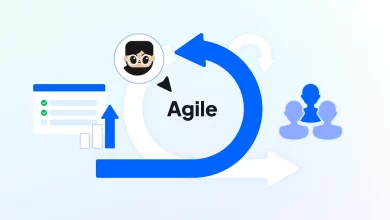How to install Magento 2 Security Patches?

One of the most significant factors that every store owner is concerned about in their eCommerce stores is security, especially when it’s digital fraud. Digital fraud raises severe red flags and poses a threat to your company. Cybersecurity risks, including phishing scams, hacking and credit card fraud, data errors, unprotected online services, and more, seem to be the subject of numerous news headlines every day. Unfortunately, if your website has a security flaw, it could lead to several hazards which result in the breakdown of your website. Fortunately, Magento provides Security Patches in a variety of versions to help your online store close these gaps. You can hire Magento 2 developer to install the Magento 2 Security patches. In this post, we will discuss the installation process of Magento 2 Security patches.
What do Magento 2 Security Patches do?
A security patch is a program fix that aids in excluding vulnerabilities brought on by possible attackers. These fixes are offered as a self-installing code. It implies that you can update these security patches while your application is operating, and they will update themselves and save the outcome. Please be aware that if security patch files are released for your software, you must immediately install them.
Nevertheless, multiple sources now offer security updates. You should pick an official source that you can trust before installing. Otherwise, other sources can give damaging updates to the software application on your website. In fact, you can also avail Magento development services to install the Magento 2 security patches.
Why do you Need Security Fixes for Magento 2?
In order to protect against nefarious hackers, every store needs to apply security updates. If not, it signifies that your website is vulnerable and that potential attackers can easily access the admin panel and your eCommerce store at any time. Extreme danger results from disregarding security fixes. Here are four typical effects of a website hack on a Magento 2 store.
- The details of the credit cards will get stolen.
- Attackers may compromise the servers of your web store. It implies that it may be employed for illegal purposes, particularly the sending of spam emails.
- Install ransomware on the website. The dangerous software known as ransomware encrypts your code and blocks access until you pay to decrypt it.
- Malware is installed in your store, where it can propagate and directly impact your customers. As a result, until the security is restored, search engines will block your website, which will cost you money and possibly harm your reputation. In extreme circumstances, you can lose important client data.
Steps to Install Magento 2 Security Patches to the Online Store
Due to the diversity of hosting environments, there isn’t a single way to apply security fixes in Magento 2. In order to make it easier for you to use security patches for Magento 2, we’ve listed three different methods below.
Use Composer
Consider installing Magento 2 security updates with Composer. In that instance, it’s crucial to carry out thorough testing before implementing any patches on your website in order to identify the coding problem. Following the completion of this phase, proceed with the following steps to apply a security patch to your website.
- Open your command-line application in the first step, then navigate to the project directory.
- The second step is to include the composer-patches plugin in the composer.json file.a composer needs composer-patches (cweagans)
- To complete this step, add the following part to the composer.json file. “Magento/module-payment” is the module.
- The fourth step is to apply the patch. If you only wish to see the debugging information, use the -v option.
composer -v install
- Update the composer.lock file as a final step. Each Composer package in an object will have a lock file that tracks the patches that have been applied to it.
composer update –lock
Using GitHub
- In step one, Create a directory for patches.
To store Magento fixes, you must build a patch directory within the working directory of the website.
- Please copy the Magento fixes to the produced directory.
SSH, an FTP client, and any other tools you see appropriate can be used specifically for this phase.
- Make a patch file.
Run the command git diff >./patches/patchForModule.patch.
Using the command line
- To upload the local file to the server, you must first use SSH, SFTP, FTP, or any other standard transport mechanism.
- Next, sign in as the Magento admin user to the server to confirm that the file is in the appropriate directory.
- Please execute the following command in the command-line interface:
- patch < patch_file_name.patch
The command is included in the patch file and presumes that the file has been patched. If you see “File to patch” in the command line, keep in mind that it cannot be found in the directory that you intended, even if the patch appears to be accurate. If you are not able to use the command line, hire Magento 2 developer.
It will display the patched file in a box in the command line terminal’s first line. In fact, the file path will copy and paste into the “File to patch” field.
- Please flush the cache in the admin by going to System > Tools > Cache Management to complete the installation and enable the system to create a new cache.
How to keep Magento 2 store secure
The three methods listed below might help you keep your Magento 2 store safe from possible intruders:
- Installing the Security module for Magento 2 is the best strategy to prevent hacker attacks on your online store. Any online store can use this security package to keep crooks out. Additionally, it will show a warning message to the email address provided by an intelligent warning system if your website experiences any intrusion.
- The alternative is to perform a security audit at least once every three months to make sure that the system’s code base is secure. Your Magento version is obviously old and more vulnerable when you upgrade to a new version or install a new plugin.
- The last method is to reset your eCommerce store’s admin, SSH, or other passwords at least once every three months. By doing this, you can stop hackers from breaking into your Magento 2 store and damaging the website.
Final Words
In conclusion, applying security patches is crucial for each Magento 2 store. Not only does it assist in avoiding vulnerabilities, but it also deters possible hackers from assaulting and inflicting serious problems that harm the reputation of your website. So, you can hire Magento 2 developer to install the Magento 2 security patches.